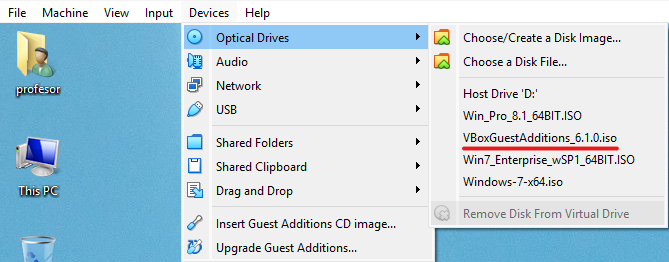- Install SumatraPDF for Windows – https://www.sumatrapdfreader.org/download-free-pdf-viewer
- Install VirtualBox for Windows – https://www.virtualbox.org/wiki/Downloads
- Start VirtualBox and Enable Expert Mode
- Create the Virtual Machine of Windows 8.1 Pro with these settings
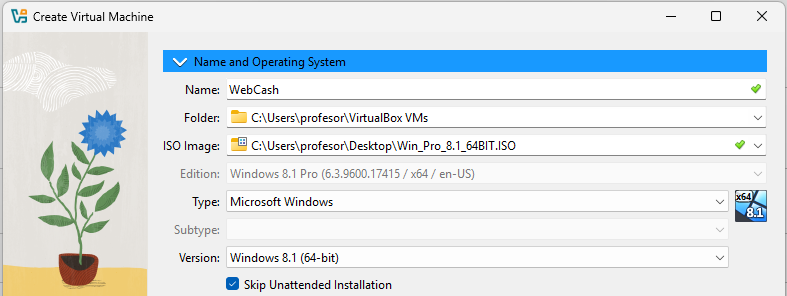 |
|
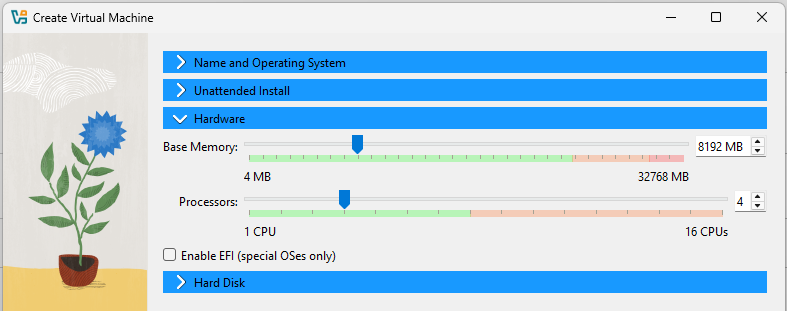 |
|
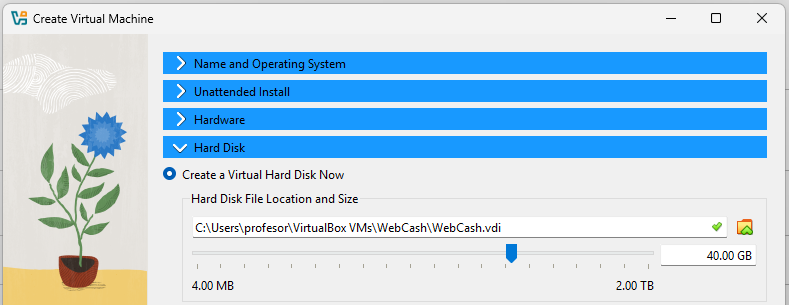 |
|
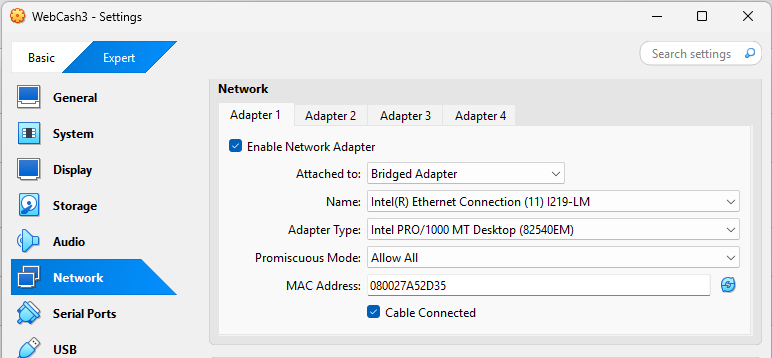 |
|
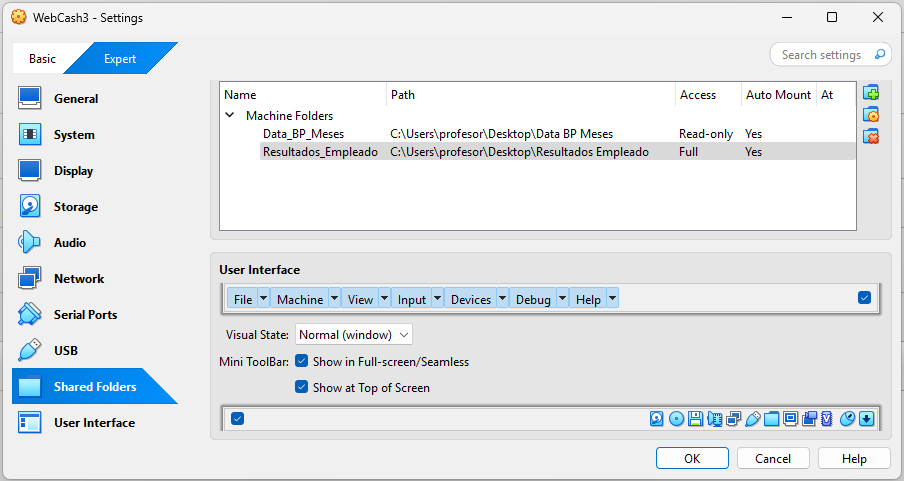 |
- Start the Virtual Machine and Install Windows 8.1 Pro
- Activate Windows
|
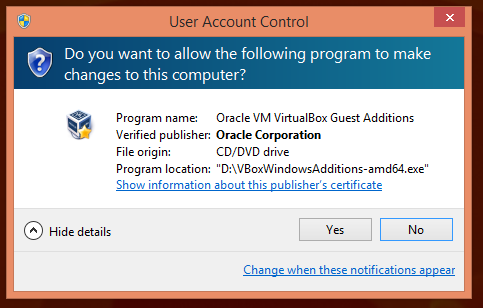 |
-
- Control Panel -> Program and Features -> Turn Windows features on or off -> install .NET Framework 3.5
- Install Windows Updates
- Install PatchMyPC (Disable Patch My PC Log File) and put it inside Profesor’s File folder
- Install 7zip, Adobe Reader, Mozilla Firefox, SumatraPDF, Notepad++
- Install Check Mangement – https://tec2.uprag.edu/media/software/CheckManagement.zip
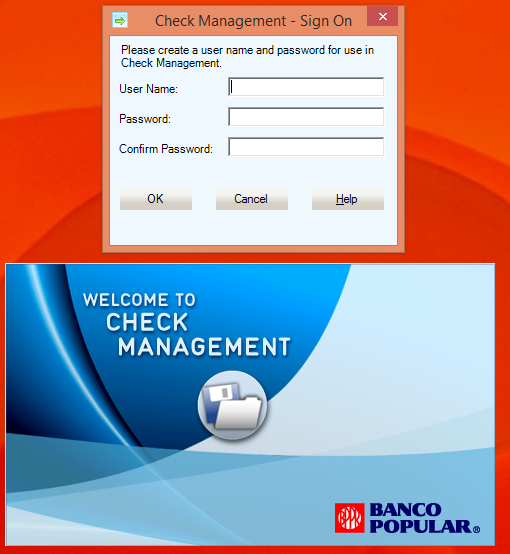 |
|
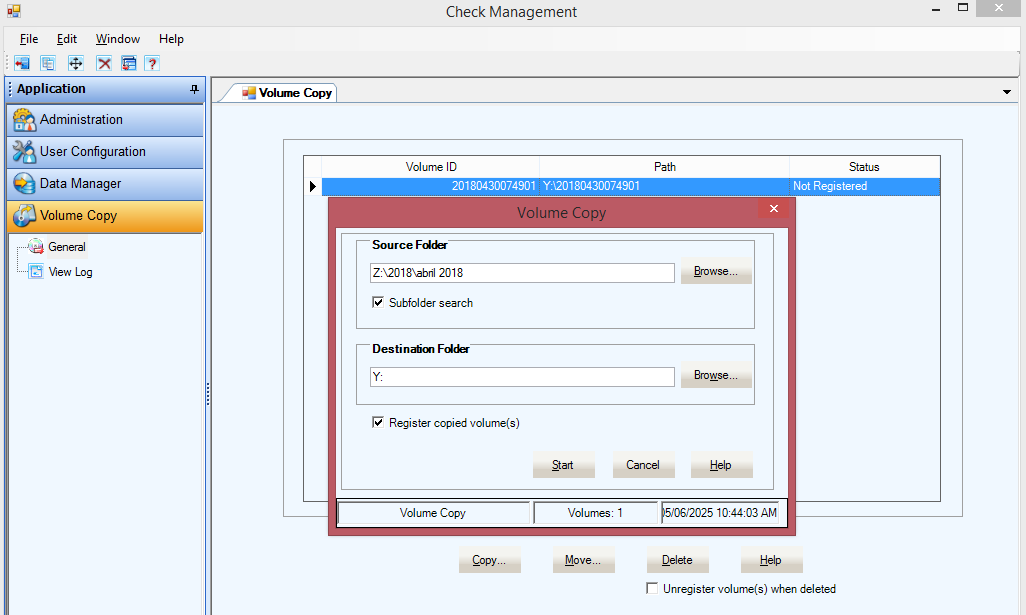 |
|
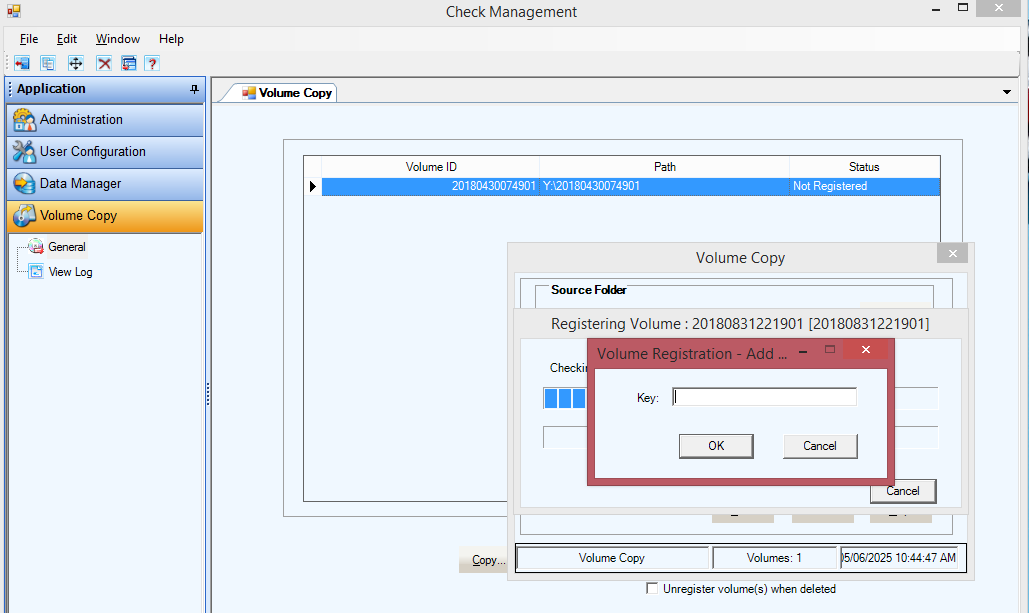 |